Send email with attachments to any domain email id
Step 1: email.aspx
<table>
<tr>
<td align="right" style="width: 98px; color: #000000;">
To</td>
<td>
<asp:TextBox ID="TextBoxToEmailID" runat="server" Width="385px"></asp:TextBox>
</td>
</tr>
<tr>
<td align="right" style="width: 98px">
</td>
<td>
</td>
</tr>
<tr>
<td align="right" style="width: 98px; color: #000000;">
Subject</td>
<td>
<asp:TextBox ID="TextBoxSubject" runat="server" Width="452px"></asp:TextBox>
</td>
</tr>
<tr>
<td align="right" style="width: 98px">
</td>
<td>
</td>
</tr>
<tr>
<td align="right" style="width: 98px; color: #000000;">
Attachment</td>
<td>
<asp:FileUpload ID="FileUpload1" runat="server" />
</td>
</tr>
<tr>
<td align="right" style="width: 98px">
</td>
<td>
</td>
</tr>
<tr>
<td align="right" style="width: 98px; color: #000000;">
Email</td>
<td>
<asp:TextBox ID="TextBoxEmailBody" runat="server" Height="175px"
TextMode="MultiLine" Width="461px"></asp:TextBox>
</td>
</tr>
<tr>
<td align="right" style="width: 98px">
</td>
<td align="left">
<asp:Label ID="Label1" runat="server" ForeColor="Red" Text="Label"></asp:Label>
</td>
</tr>
<tr>
<td align="right" style="width: 98px">
</td>
<td align="left">
<asp:Button ID="btnSend" runat="server" onclick="btnSend_Click" Text="Send"
Width="66px" />
</td>
</tr>
</table>
<td align="right" style="width: 98px; color: #000000;">
To</td>
<td>
<asp:TextBox ID="TextBoxToEmailID" runat="server" Width="385px"></asp:TextBox>
</td>
</tr>
<tr>
<td align="right" style="width: 98px">
</td>
<td>
</td>
</tr>
<tr>
<td align="right" style="width: 98px; color: #000000;">
Subject</td>
<td>
<asp:TextBox ID="TextBoxSubject" runat="server" Width="452px"></asp:TextBox>
</td>
</tr>
<tr>
<td align="right" style="width: 98px">
</td>
<td>
</td>
</tr>
<tr>
<td align="right" style="width: 98px; color: #000000;">
Attachment</td>
<td>
<asp:FileUpload ID="FileUpload1" runat="server" />
</td>
</tr>
<tr>
<td align="right" style="width: 98px">
</td>
<td>
</td>
</tr>
<tr>
<td align="right" style="width: 98px; color: #000000;">
Email</td>
<td>
<asp:TextBox ID="TextBoxEmailBody" runat="server" Height="175px"
TextMode="MultiLine" Width="461px"></asp:TextBox>
</td>
</tr>
<tr>
<td align="right" style="width: 98px">
</td>
<td align="left">
<asp:Label ID="Label1" runat="server" ForeColor="Red" Text="Label"></asp:Label>
</td>
</tr>
<tr>
<td align="right" style="width: 98px">
</td>
<td align="left">
<asp:Button ID="btnSend" runat="server" onclick="btnSend_Click" Text="Send"
Width="66px" />
</td>
</tr>
</table>
Step 2 email.aspx,cs
using System;
using System.Collections;
using System.Configuration;
using System.Data;
using System.Linq;
using System.Web;
using System.Web.Security;
using System.Web.UI;
using System.Web.UI.HtmlControls;
using System.Web.UI.WebControls;
using System.Web.UI.WebControls.WebParts;
using System.Xml.Linq;
using System.Net;
using System.Net.Mail;
namespace email
{
public partial class _Default : System.Web.UI.Page
{
protected void Page_Load(object sender, EventArgs e)
{
Label1.Visible = false;
TextBoxFromEmailID.Visible = false;
TextBoxFromEmailID.Text = "Type email id here from which email will be sent";
TextBoxPassword.Visible = false;
TextBoxPassword.Text = "Type password of above email id";
}
protected void btnSend_Click(object sender, EventArgs e)
{
System.Net.Mail.MailMessage msg = new System.Net.Mail.MailMessage();
msg.To.Add(TextBoxToEmailID.Text);
msg.From = new MailAddress(TextBoxFromEmailID.Text, "Type sender name here..");
msg.Subject = TextBoxSubject.Text;
msg.SubjectEncoding = System.Text.Encoding.UTF8;
msg.Body = TextBoxEmailBody.Text;
msg.BodyEncoding = System.Text.Encoding.UTF8;
msg.IsBodyHtml = true;
if (FileUpload1.HasFile)
{
msg.Attachments.Add(new Attachment(FileUpload1.PostedFile.InputStream, FileUpload1.FileName));
}
msg.Priority = MailPriority.High;
SmtpClient client = new SmtpClient();
client.Credentials = new System.Net.NetworkCredential(TextBoxFromEmailID.Text, TextBoxPassword.Text);
client.Port = 587;
client.Host = "smtp.gmail.com";
client.EnableSsl = true;
object userState = msg;
try
{
client.Send(msg);
Label1.Visible = true;
Label1.Text = "Email sent successfully";
}
catch (System.Net.Mail.SmtpException ex)
{
Label1.Visible = true;
Label1.Text = ex.Message;
}
}
}
}
using System.Collections;
using System.Configuration;
using System.Data;
using System.Linq;
using System.Web;
using System.Web.Security;
using System.Web.UI;
using System.Web.UI.HtmlControls;
using System.Web.UI.WebControls;
using System.Web.UI.WebControls.WebParts;
using System.Xml.Linq;
using System.Net;
using System.Net.Mail;
namespace email
{
public partial class _Default : System.Web.UI.Page
{
protected void Page_Load(object sender, EventArgs e)
{
Label1.Visible = false;
TextBoxFromEmailID.Visible = false;
TextBoxFromEmailID.Text = "Type email id here from which email will be sent";
TextBoxPassword.Visible = false;
TextBoxPassword.Text = "Type password of above email id";
}
protected void btnSend_Click(object sender, EventArgs e)
{
System.Net.Mail.MailMessage msg = new System.Net.Mail.MailMessage();
msg.To.Add(TextBoxToEmailID.Text);
msg.From = new MailAddress(TextBoxFromEmailID.Text, "Type sender name here..");
msg.Subject = TextBoxSubject.Text;
msg.SubjectEncoding = System.Text.Encoding.UTF8;
msg.Body = TextBoxEmailBody.Text;
msg.BodyEncoding = System.Text.Encoding.UTF8;
msg.IsBodyHtml = true;
if (FileUpload1.HasFile)
{
msg.Attachments.Add(new Attachment(FileUpload1.PostedFile.InputStream, FileUpload1.FileName));
}
msg.Priority = MailPriority.High;
SmtpClient client = new SmtpClient();
client.Credentials = new System.Net.NetworkCredential(TextBoxFromEmailID.Text, TextBoxPassword.Text);
client.Port = 587;
client.Host = "smtp.gmail.com";
client.EnableSsl = true;
object userState = msg;
try
{
client.Send(msg);
Label1.Visible = true;
Label1.Text = "Email sent successfully";
}
catch (System.Net.Mail.SmtpException ex)
{
Label1.Visible = true;
Label1.Text = ex.Message;
}
}
}
}
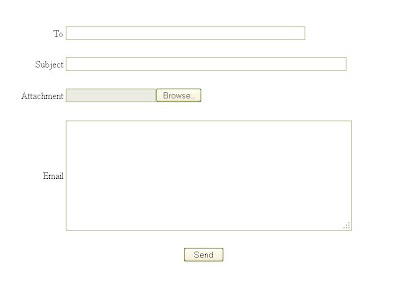
No comments:
Post a Comment